How To Crack Router Password Using Android As Webcam
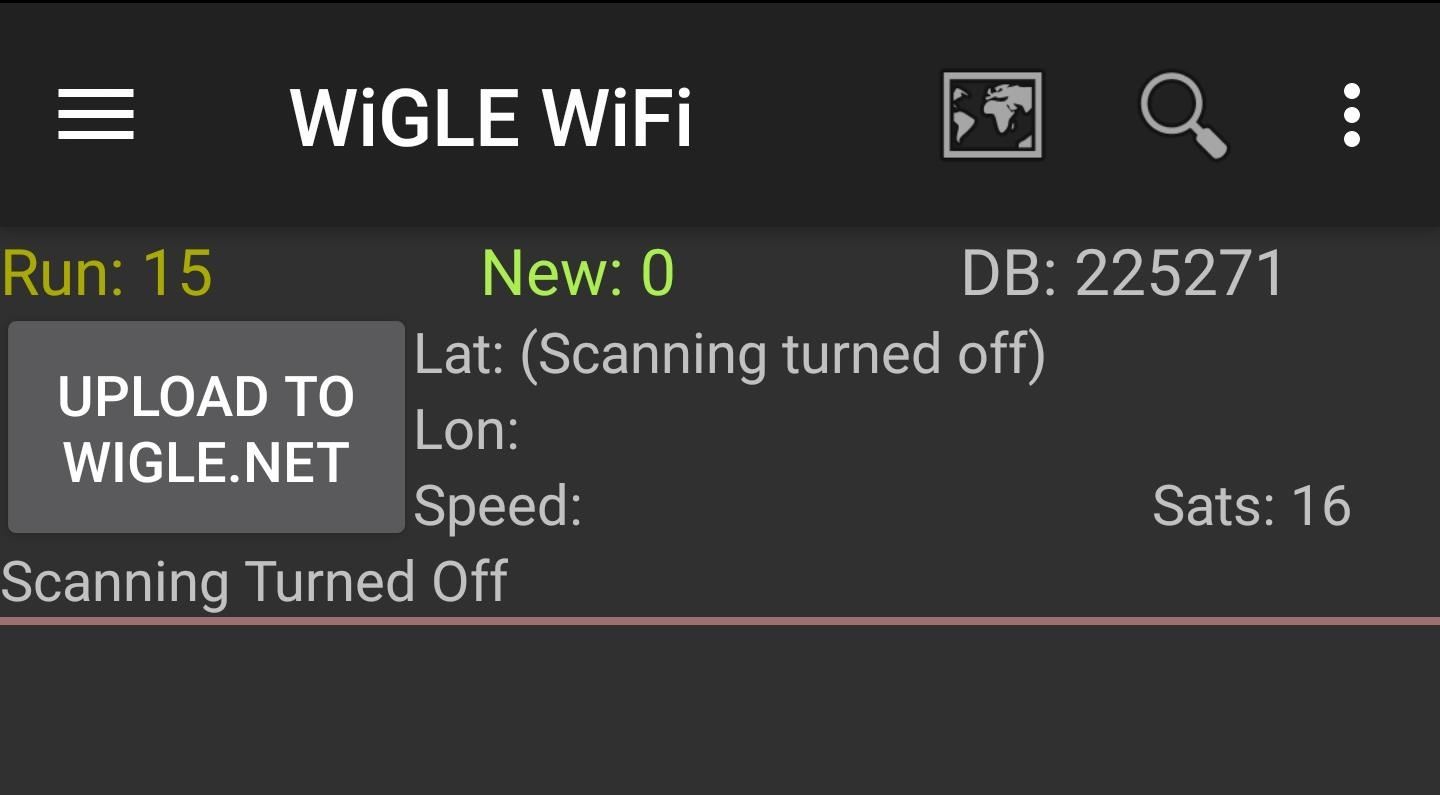
It is one of the most searched queries on the Internet -How to hack WiFi Using Android. WPS-enabled routers and. To crack the WiFi password from. Hack a Computer Only with just a IP Address in. How to crack if it is password. The ip address is under another netwrok and is using the linksys router. I'll go over the easiest ways to find your lost Wi-Fi password with Windows, Mac, Android. Own Wi-Fi router and get the password. Webcam easily using.

Welcome back, my hacker noviates! In a recent post, I introduced you to, the world's most dangerous search engine. Shodan crawls the globe from IP to IP address, attempting to pull the banners of each web-enabled device and server it finds. These banners are what the web servers and devices 'advertise' to the world as to who they are. By searching these web banners, we can find the log-in interface for nearly every web-enabled device on planet earth.
Shodan Doesn't Index Content, It Indexes Banners It's important to note that unlike Google, Bing, Yahoo, and other search engines, Shodan does not index the content of a website, rather it indexes the information in the banner. These banners will tell us whether the device is a webcam, a router, a VOIP phone system, or whatever, along with something about the underlying technology. To do a specific search in Shodan, you need to understand what is in these banners and how we can use it to search for a specific and vulnerable site.
The Search Tools Are a Lot Like Other Search Engines The search syntax for Shodan is very similar to the searching on other search engines, but what you are searching for is very different. Script Case. Shodan accepts the same standard Boolean operators as the others (+- ) and quotation marks can be used to narrow a search to only the exact content between the quotation marks.
Shodan also accepts some basic filters that allows you to narrow down your search results. These include the following. • after/before - limits our results to banners that have been indexed before or after a specific date • country - filters our results by country using the two-letter country code • hostname - filters results by domain name • net - filters results by IP address range using CIDR notation • geo - filters by longitude and latitude • os - filters results by host operating system • port - filters results by port Now that we have the basics of Shodan searching and filtering, let's see what we can find.